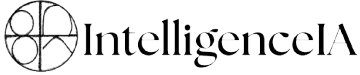BREAKING: Dropbox is retiring its password manager after just five years, with full data deletion hitting October 28, 2025. If you’re one of the millions relying on Dropbox Passwords to secure your digital life, this news probably feels like a punch to the gut.
Thank you for reading this post, don't forget to subscribe!Don’t panic. While this unexpected shutdown is frustrating, it’s also an opportunity to upgrade to something far more robust and secure. Let me walk you through exactly what’s happening, when it’s happening, and most importantly—how to protect your precious login credentials before they disappear into the digital void.
The Brutal Timeline: When Your Passwords Become Hostages
Here’s the harsh reality of Dropbox’s phase-out plan:
August 28, 2025 – The Beginning of the End Dropbox Passwords becomes view-only in both mobile app and browser extension, with autofill functionality deactivated. You can still see your passwords, but you can’t add new ones or use the convenient autofill feature that saves you countless minutes every day.
September 11, 2025 – Mobile Lockout The mobile app stops working completely, although data remains accessible through the browser extension. Your smartphone becomes a digital brick when it comes to password management.
October 28, 2025 – Digital Doomsday Dropbox Passwords will be entirely discontinued, with all saved usernames, passwords, and payment information permanently and securely deleted. Gone. Forever. No recovery options.
This isn’t just inconvenient—it’s potentially catastrophic if you haven’t prepared.
Why Dropbox Pulled the Plug: The Uncomfortable Truth
Dropbox is discontinuing its Passwords service to refocus on core file-sharing amid competition. Translation? They’re admitting defeat in the password management war.
The writing was on the wall. While dedicated password managers like 1Password, Bitwarden, and NordPass continued innovating with features like:
- Advanced breach monitoring
- Secure password sharing
- Multi-factor authentication integration
- Cross-platform synchronization that actually works
Dropbox Passwords remained relatively stagnant, offering basic functionality that couldn’t compete with specialized solutions.
Are you starting to see the silver lining here?
Your Emergency Action Plan: Save Your Digital Life in 3 Steps
Step 1: Export Your Data NOW (Before It’s Too Late)
Don’t wait until tomorrow. Don’t wait until next week. Users should act now to export via the desktop app or browser extension, ensuring a smooth handover.
Here’s how:
- Open your Dropbox Passwords browser extension
- Navigate to Settings → Export Data
- Download your credentials as a CSV file
- Store this file in a secure, encrypted location
Pro tip: Create multiple backup copies and store them in different locations. Your future self will thank you.
Step 2: Choose Your New Digital Guardian
RoboForm is the best password manager of 2025, offering passwordless logins for under $1/month, while Keeper and 1Password also top the list for security and analytics.
But here’s what the experts aren’t telling you—the “best” password manager is the one you’ll actually use consistently. Consider these factors:
For Simplicity Seekers: Bitwarden and NordPass don’t just store passwords but can also save your credit cards, passport info, secure notes, and anything else you want locked away behind top-tier encryption.
For Families: RoboForm tops the list of best family password managers in 2025, followed by Keeper and 1Password, while Dashlane is ideal for larger families with 10 users.
For Budget-Conscious Users: Consider open-source alternatives that won’t drain your wallet monthly.
Step 3: Future-Proof Your Digital Security
This disruption is actually a blessing in disguise. You now have the chance to implement a password strategy that would make cybersecurity experts proud:
- Unique passwords for every account (no more “password123” variations)
- Built-in breach monitoring that alerts you before hackers do damage
- Secure sharing capabilities for family members or team colleagues
- Cross-device synchronization that actually works seamlessly
Ready to transform this crisis into your digital security upgrade?
The Hidden Costs of Procrastination
Let me paint a picture of what happens if you ignore this warning:
October 29th arrives. You sit down at your computer, ready to check your email. But wait—what was your password again? You try the usual suspects: your birthday, your pet’s name, that combination you swore you’d remember.
Nothing works.
You realize with growing horror that your login credentials for dozens of accounts—your bank, your social media, your streaming services, your work email—are gone forever. The next few weeks become a nightmare of password resets, security questions you can’t remember, and the sinking feeling that you’ve lost control of your digital identity.
Don’t let this be your story.
Your Digital Security Upgrade Awaits
Think of this Dropbox Passwords shutdown not as a crisis, but as your wake-up call to finally implement bulletproof digital security. The password managers recommended by security experts offer features that make Dropbox Passwords look like a toy:
- Military-grade encryption that even government agencies trust
- Automatic password generation that creates uncrackable combinations
- Dark web monitoring that alerts you to breaches before criminals strike
- Emergency access features that protect your family if something happens to you
Ready to turn this disruption into your digital security transformation?
The clock is ticking, but you still have time to make the smart choice. Don’t wait until October 28th becomes your digital doomsday. Export your data today, choose your new password manager, and sleep soundly knowing your digital life is protected by enterprise-grade security.
Your passwords are the keys to your entire digital existence. Isn’t it time you gave them the protection they deserve?
Secure Your Digital Life with Professional-Grade Password Management on Amazon →
Take action now—your future self will thank you when you’re browsing securely while others are struggling to remember their login credentials.