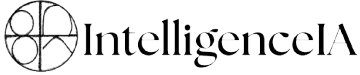In a major announcement that has the tech world buzzing, Google unveiled the completely redesigned Android 16 on Tuesday. This represents the most significant overhaul of the Android operating system in years, bringing a fresh, emotion-driven approach to how we interact with our devices daily.
Thank you for reading this post, don't forget to subscribe!Material 3 Expressive: Design That Connects Emotionally
At the heart of Android 16 is the new Material 3 Expressive design philosophy. This isn’t just a visual refresh—it’s a complete reimagining of how users connect with their smartphones. Google’s research, involving over 18,000 participants, revealed something fundamental about human interaction with technology: people prefer to feel something when using their devices.
“The fundamental elements of expressive design are the use of color, shape, size, movement, and contour,” Google explained. “These aspects are essential for making a product more usable, as they help highlight what’s important in the interface—making primary actions stand out and grouping similar elements together.”
This evolution from the current Material 3 design language focuses on creating interfaces that aren’t just functional but emotionally engaging. Gone are the days of interfaces that feel cold, sterile, or as Google put it, “boring.”
What’s New in Android 16?
The Material 3 Expressive design brings several exciting changes to the Android ecosystem:
- Larger, more intuitive icons and buttons
- Enhanced system-wide personalization options
- Natural physics for more realistic interactions and transitions
- Redesigned notification center with tactile feedback
- Customizable Quick Settings panel with fresh iconography
- Improved multitasking app control with enhanced visual effects
- Redesigned volume and brightness controls
- Depth-of-field effect for background applications
- New typefaces for different system actions and alerts
- Dynamic color themes with responsive components
- Higher-contrast action buttons within apps
- More versatile app icon formats
- Adaptable content for larger screens, including foldable devices
During their extensive user research, Google discovered fascinating insights about interface design. For example, in an email application, placing a larger “send” button above the keyboard with a secondary color helped users complete tasks faster compared to the same button positioned at the top of the screen—regardless of the user’s age.
Live Updates: Information at a Glance
Android 16 introduces an innovative feature called “Live Updates” that displays app progress as a notification. This lets you track real-time information—like food delivery status, ride-sharing ETAs, or navigation updates—without needing to open the respective apps.
This feature resembles functionality already present in iOS 18 and Samsung’s One UI 7, but Google’s implementation promises deeper integration across the Android ecosystem. The company’s own apps will be the first to support these changes, providing a seamless experience right from launch.
Enhanced Security and Privacy Features
While Google plans to detail security and privacy enhancements at the upcoming Google I/O event (May 20-21), they’ve already previewed several important protective measures:
- Strengthened Google Play Protect with tamper-resistant protections
- New security layer for sideloaded apps (outside Google Play Store)
- Enhanced permission monitoring and management
- Screen sharing alerts during calls, especially when banking apps are visible
- AI-powered fraud detection in conversations
- Key Verifier contact identification to prevent scammers
Perhaps most notably, Android 16 will introduce stronger anti-theft measures, including restrictions on factory resets without owner permission. This addresses a significant security concern for smartphone users worldwide. Remote locking capabilities will also be expanded, along with support for one-time passwords that remain hidden on the device.
For high-risk individuals such as journalists, politicians, or public figures, Android 16 will offer Advanced Protection. Additionally, Play Protect will better identify malicious software masquerading as legitimate apps.
Find Hub: Device Management Center
The new Find Hub feature creates a centralized location for managing and locating devices. It supports satellite connectivity for compatible devices and enables enhanced functionality with tracking tags using Ultra Wideband (UWB) technology—starting with Moto Tag integration.
Wear OS 6: The Companion Experience
Google’s wearable operating system is also receiving the Material 3 Expressive treatment, with particular focus on optimizing for round-faced smartwatches. The update brings:
- More interactive and fluid design elements
- New corner-specific animations
- Depth-of-field navigation elements
- Improved everyday functions like keyboard input and media controls
- Redesigned transitions optimized for smaller screens
The update introduces dynamic color themes and responsive buttons that adapt to the interface. Google states this update will first reach Pixel devices and will include performance improvements and battery optimization.
Gemini: Google’s AI Assistant Expands Its Reach
Google’s virtual assistant, Gemini, will be available on more platforms with Android 16. It’s coming to:
- Wear OS – for traditional assistant functions, answering questions, setting reminders and alarms, and retrieving information from messages and emails
- Android Auto – with location-aware recommendations for restaurants, bars, and other points of interest
- Google TV
- Android XR – Google’s mixed reality headset system, initially available on the Samsung collaboration device “Project Moohan,” slated for 2025
Ready to Upgrade Your Digital Experience?
Android 16 represents a significant shift in how we interact with our devices. By focusing on emotional connection through thoughtful design, Google aims to make our digital experiences more engaging, intuitive, and enjoyable.
Whether you’re excited about the enhanced visual elements, the practical Live Updates feature, or the robust security improvements, Android 16 promises to transform how we use our smartphones daily.
Are you ready to embrace a more expressive Android experience? What feature are you most looking forward to? The future of mobile interaction is here, and it’s designed to make technology feel more human than ever before.